[Notice] Theme Change
4 posters
Page 1 of 1
![[Notice] Theme Change Empty](https://2img.net/i/empty.gif) [Notice] Theme Change
[Notice] Theme Change
Due to numerous complaints about the colour of the theme, I have decided to once again change it.
I would like to have opinions on what colours to use for the text and background.
Please post your suggestions below. If you would like to add to an existing post, please 'edit' your original post instead of posting a new reply.
The new theme change will hopefully happen in the next week. Although this will require a 6 hour downtime of the site which will be announced later on.
Simplicity~
I would like to have opinions on what colours to use for the text and background.
Please post your suggestions below. If you would like to add to an existing post, please 'edit' your original post instead of posting a new reply.
The new theme change will hopefully happen in the next week. Although this will require a 6 hour downtime of the site which will be announced later on.
Simplicity~

Simplicity- Admin
- Posts : 127
Join date : 2012-02-05
Age : 30
Location : Forever Alone~
Awards:
![[Notice] Theme Change 25rjoep](https://2img.net/h/oi40.tinypic.com/25rjoep.png)
![[Notice] Theme Change Empty](https://2img.net/i/empty.gif) Re: [Notice] Theme Change
Re: [Notice] Theme Change
tbh i think a simple background is the best. No need to make it too fancy.
Forums boards are meant to be read, so as long as it is easy to read I think is fine.
Forums boards are meant to be read, so as long as it is easy to read I think is fine.
Nayr- Newbie
- Posts : 17
Join date : 2012-02-08
Awards:
![[Notice] Theme Change Empty](https://2img.net/i/empty.gif) Re: [Notice] Theme Change
Re: [Notice] Theme Change
Change the forum and subforum icons. They are extremely out of place and look like they were just put there based on personal interest.
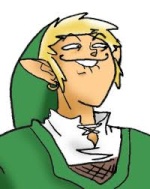
GreenCitrusFruit- Elite Mod
- Posts : 24
Join date : 2012-02-05
Awards:
![[Notice] Theme Change Xeh4si](https://2img.net/h/oi40.tinypic.com/xeh4si.png)
![[Notice] Theme Change Empty](https://2img.net/i/empty.gif) Re: [Notice] Theme Change
Re: [Notice] Theme Change
The calendar is a little confusing - took me a while to notice that I had clicked the wrong date. Is there some way we can make it clearer which day corresponds to which square?
Also, still having troubles seeing "new thread" or whatever buttons in my relevant forums. I've tried using another browser as well, but still can't see the buttons. >>
Also, still having troubles seeing "new thread" or whatever buttons in my relevant forums. I've tried using another browser as well, but still can't see the buttons. >>

Fastidious- German Mod / ARC
- Posts : 8
Join date : 2012-02-05
Awards:
Page 1 of 1
Permissions in this forum:
You cannot reply to topics in this forum




